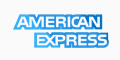This is most likely due to you using PASV mode to connect, when you should be using PORT mode. You can change these settings in your FTP program's settings.
Below, is how you can do this for CuteFTP, client we recommend and use ourselves.
This is taken right out of the program's 'Help' file:
" Socket error = #10060
10060 is a Connection Time-out error that usually appears when the client does not receive a response from the server for a specific command.
Most often this occurs when you try to connect in PASV mode to a server that prefers PORT for data connections. If you see an error log similar to the one following, right click the problem site and choose Site Properties, click the TYPE tab and change the Data Connection Type to Use PORT.
COMMAND:> PASV
227 Entering Passive Mode (xxx,xx,xxx,xx,x,xxx).
COMMAND:> LIST
STATUS:> Connecting ftp data socket xxx.xx.xxx.xx:xxxx...
ERROR:> Can't connect to remote server. Socket error = #10060.
ERROR:> Failed to establish data socket.
If you still receive a 10060 error, the server may be trying to send a listing for a very large directory (with many thousands of files) causing the client to time-out while waiting. Try increasing the time-out value under Tools > Global Options > Transfer > Reconnect and resume in [n] seconds if nothing received, to a higher value, such as 45 or 60 seconds."