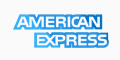Such problem occurs when password for *admin* in Plesk does not match the one set in MySQL.
You can fix it yourself using the following instructions.
First of all, you must know you current Plesk password. If you have forgotten it for some reason then the password can be taken using %plesk_bin%\plesksrvclient.exe -get
Then, you should set it up within Plesk MySQL. To do it, please, follow the steps:
1. Edit MySQL configuration file my.ini located within %plesk_dir%\mysql\data\.
2. Add parameter skip_grant_tables=1 into the [PleskSQLServer] section.
3. Restart service Plesk SQL Server.
4. Log into Plesk MySQL.
%plesk_dir%\mysql\bin\mysql.exe -P8306 mysql
5. Execute the following query:
mysql> update mysql.user set password=password('current_password') where user='admin';
6. Remove skip_grant_tables=1 from within the [PleskSQLServer] section within %plesk_dir%\mysql\data\my.ini
7. Restart service Plesk SQL Server.
A new password has to be applied.
Note: my.ini for MySQL on Plesk 7.0 is located in %SystemRoot% (usually it points to c:\windows\)