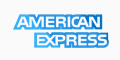To kill off TCP connections, you can use the 'tcpkill' command which is part of the dsniff package and can be installed/downloaded from here: http://monkey.org/%7Edugsong/dsniff/
Syntax:
tcpkill -i eth0 { expression }
Examples:
(a) Kill all outgoing ftp (port 21) connection:
tcpkill -i eth0 port 21
(b) Kill all all packets arriving at or departing from host 192.168.1.2 (host12.nixcraft.com)
tcpkill host 192.168.1.2
OR
tcpkill host host12.nixcraft.com
(c) To kill all IP packets between 192.168.1.2 and any host except 192.168.1.111, type the following:
tcpkill ip host 192.168.1.2 and not 192.168.1.111
After that, you can setup the ddos mitigation script and that should greatly improve the server's performance.