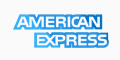A detailed how-to for getting the drive properly replaced and then the new drive added is located here: http://consultancy.edvoncken.net/ind...oftware_RAID-5
However, if you are getting errors like
'no superblock on /dev/sdb1' when trying to add the new drive to the array, you can try running the following:
Code:
mdadm --create /dev/md0 --level=5 --raid-devices=5 /dev/sd[d-h]1
This will recreate the array, called /dev/md0, raid5 with 5 devices, using disks sdd through sdh, and you can then rebuild it, later accessing the files after having it mounted.
You then need to be sure to update your fstab correctly and your mdamd.conf file.
Another great thread that will help with this: http://ubuntuforums.org/archive/inde...t-1753997.html
There are some several very useful suggestions on how to re-add a new drive to the array.