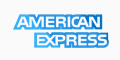Some of our customers have requested to use the later 8.4.x version of Postgresql instead of the default 8.1 which Cpanel installs and is the latest version they officially support on Centos 5.x. As of this writing Postgresql 9.0 is currently out, but we will not touch on this and it's best to have Centos 6 to run with psql 9.0.
The process of upgrading psql to 8.4.x is actually fairly simple. Just follow these steps:
1. Login as root to your server and run the following commands:
Code:
yum list postgresql84*
This will show you all of the available packages for version 8.4.
2. To install these, run the following:
Code:
yum install -y postgresql84*
3. After the above command is completed, login to WHM and go to SQL Services --> PostgresSQL Config.
4. In the PostgreSQL Config, you will need to click 'Install Config' then 'Yes', 'Create Users' and last but not least create a new password.
5. To be sure the new version is working, restart the Postgresql server within WHM and then run the following command as root:
Code:
psql --version
The command should look something like this:
Code:
psql --version
psql (PostgreSQL) 8.4.9
contains support for command-line editing
You are now running the latest PostgreSQL 8.4.9
On another note, here is a few good examples on how to install/upgrade to 9.0:
http://www.postgresonline.com/journa...sql90-yum.html
http://www.postgresonline.com/journa...-with-Yum.html