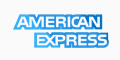Search
Search results
General Server Questions
When you are compiling a new kernel, and don't have console access to the server, it's always a good idea to automatically boot into a working kernel should the new one make your server hang. To do this, follow these steps:
1. In your grub.conf or lilo.conf file add 'panic=5' at the end of the 'kernel' line for your new kernel. Example:
kernel /vmlinuz-2.6.26.5-grsec ro root=LABEL=/ panic=5
Then save and quite. The above line will have the server reboot 5 seconds after getting a kernel panic.
2. Now you want it to boot into the proper kernel. For that, do the following:
1. Type 'grub' at the command line.
2. Type 'savedefault --default=0 --once' This will boot your new kernel, if it's position 0, just once and then boot the default kernel that is set in the actual grub or lilo file.
3. Type 'quit' to get out of the grub console.
Now issue a server reboot and hope for the best!