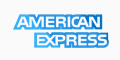On RH-based OS (Centos, Fedora), you can use the ethtool command to set the speed of the port. For example, to set the speed on your eth0 NIC to 100mbps, run the following command:
Code:
ethtool -s eth0 speed 100 duplex full autoneg off
You can do the above for half duplex, 10, 1000mbps speed and for different eth settings. Just have to change the appropriate values in the above command.
To make these changes permanently, just add the following line to your /etc/sysconfig/network-scripts/ifcfg-eth0 (change your eth setting according to which NIC's speed you want to change):
Code:
ETHTOOL_OPTS="speed 100 duplex full autoneg off"
Then issue:
/etc/init.d/network restart
This will reload the network and the new speed will take effect. Depending on how much traffic there is coming through the NIC at that time, it may take up to a minute for this to happen.