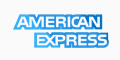Please follow the steps below to successfully and painless install any SSL certificate for your website.
1. Login to WHM and assign the domain that will have an SSL certificate a dedicated IP address. If you do not have any available, contact us and we will provide you one for a small monthly fee.
2. From your SSL certificate provider, you should have received a .crt file. Upload that file to your directory on the server.
3. Go down to Web SSL/TLS section in WHM and click on Install SSL Certificate/TLS.
4. Click "Fetch" button and select the .crt file. It should paste its contents into the open box below.
5. Fill out the domain name, username and the dedicated IP address of the domain.
6. Click Save and you are done!