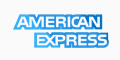To add the IPs in Debian:
The IP configurations on the Debian distribution of the Linux operating system are stored in the file /etc/network/interfaces. Below is a sample that will configure the device eth0 to have an IP address of 192.168.1.42 on a class C network with 192.168.1.1 as the default gateway.
/etc/network/interfaces:
# /etc/network/interfaces – configuration file for ifup(8), ifdown(8)
# the loopback interface
auto lo
iface lo inet loopback
auto eth0
iface eth0 inet static
address 192.168.1.42
netmask 255.255.255.0
broadcast 192.168.1.255
gateway 192.168.1.1
In order to assign multiple IP addresses on the same interface (eth0), add the following stanza (incrementing the subinterface name as necessary). The below example will add three more IP addresses to the same interface:
auto eth0:0
iface eth0:0 inet static
address 192.168.1.41
netmask 255.255.255.0
broadcast 192.168.1.255
auto eth0:1
iface eth0:1 inet static
address 192.168.1.44
netmask 255.255.255.0
broadcast 192.168.1.255
auto eth0:2
iface eth0:2 inet static
address 192.168.1.45
netmask 255.255.255.0
broadcast 192.168.1.255
To update your system’s IP configuration after making changes to /etc/network/interface, execute
# /etc/init.d/networking restart
Make sure to double-check your configuration as this could leave your server unreachable.
NOTE: You only need the network IPs in your first eth# declaration. After that, you can just put in the IP and the Netmask.
The ifconfig command is being phased out and being replaced by the ip command. The newer ip command does not use the same concept of aliases or virtual interfaces and instead treats additional addresses as first class objects. The newer way to configure multiple addresses on one interface is to use the up and down mechanism to call ip at the correct times to add and remove these additional IP addresses. Sample This /etc/network/interfaces file which assigns two IP addresses to eth0 and assigns labels to them:
auto eth0
allow-hotplug eth0
iface eth0 inet static
address 192.168.1.1
netmask 255.255.255.0
gateway 192.168.1.254
up ip addr add 192.168.1.2/24 dev eth0 label eth0:0
down ip addr del 192.168.1.2/24 dev eth0 label eth0:0
up ip addr add 192.168.1.3/24 dev eth0 label eth0:1
down ip addr del 192.168.1.3/24 dev eth0 label eth0:1