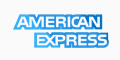After logging into your WHM panel
- Click on the "Add Packages" link
- Fill out the necessary fields
- Click the "Create" button
Make sure to choose the correct options during package creation to avoid any security hazards. For more information, please refer to http://support.cpanel.net or http://forums.cpanel.net.
You can use these packages while you are creating new user accounts. To do that
- Click on the "Create a New Account" link
- Scroll down until you will see the "Package" drop down list
- Pick the package you want and you will see that all the fields will be filled up except for the domain name and user/password.
NOTE: To create custom packages, you will need to first create a package, and then use it while creating the actual account in WHM.