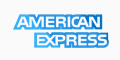If you're experiencing login issues upon loginning into Plesk on your Windows server, try following the below steps to fix the permission issues:
1. Login to your server via RDP and go to Windows\system32\cmd.exe
2. Right click cmd.exe and go to Properties, click the Security tab
3. Make sure the following are set as permissions:
Administrator --> Full Control
System --> Full Control
Interactive and Service --> Read & Execute / Read both enabled.
Also make sure that file owner is administrator, otherwise you can not change these permissions. File owner you can check on file Properties > Security tab > Advanced button > Owner tab.
This can also be applied if the Webmail window does not open up properly.
Don't forget to restart Plesk in Windows!