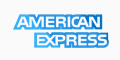Sometimes after you reboot your Debian or Ubuntu machine, networking does not come up and it only shows 'lo' when running the ifconfig command. One possible explanation could be due to MAC addresses in the udev file as explained here: http://ubuntuforums.org/showthread.php?t=255018.
To work on this, you will need either access via IPMI or directly on the console.
After logging in as root, open up your /etc/udev/rules.d/70-persistent-net.rules file and delete the lines like below, noting the module name on the "# PCI device" line:
1. PCI device xxxxxxxxxxx (module)
SUBSYSTEM=="net", DRIVERS=="?*", ATTRS{address}=="xxxxxxx", NAME="eth0"
This removes the MAC to eth device mapping info. Now we need to restart udev to allow the change to take effect:
/etc/init.d/udev restart
Next step is to "bounce" the kernel module for the ethernet device. Use the module name from the 70-persistent-net.rules file noted above:
modprobe -r module
modprobe module
"ifconfig" should now show the eth0 interface as up and running.
If, after you restart networking (/etc/init.d/networking restart) and running ifconfig -a still shows your eth devices as having a wrong number, you can go to udev file, manually change the ethx to eth0 and go through the udev and modprobe steps again. That should fix the problem.